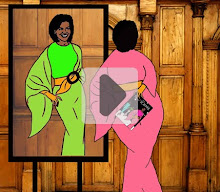The one and only accomplishment I can list for last week technically belongs in this week’s column as I didn’t complete the task until yesterday. But since I started working on it a week ago Sunday I’m counting it as last week’s achievement.
What sort of onerous task took a whole week you ask? Fixing my mobile phone after a system “update” that’s what. 
In addition to all the normally annoying things a Samsung update does – turns your notification offs, mutes the ringer, etc., etc. – this time it reset the alarm times on my clock as well. It’s a minor annoyance having to reset most of your preferences, but that wasn’t my biggest problem this time. For some reason my phone decided to replace my standard QWERTY keyboard with an AZERTY for a little change of pace. Perhaps this was Samsung’s contribution to alleviating boredom in the Age of the Wuhan Cooties. Suffice to say I wasn’t amused. And I’m too old to see the benefit of a French layout.
 QUERTY, left, AZERTY, right
QUERTY, left, AZERTY, right
The main difference between these keyboards is the position of the Q, W, Z and A keys. The QWERTY keyboard is prevalent in the Americas and in several regions of Europe while in France and Belgium, AZERTY is the norm.
It proved more difficult than one might imagine to get it changed back. My normal course of action under these circumstances is to give it a half hearted attempt by looking into the obvious places in ‘Settings’ one might find a fix, in this case ‘Onscreen Keyboard’ and when that doesn’t work solicit Raj’s assistance. His fix was to switch to the Gboard instead of the Samsung keyboard which was indeed Qwerty. But it had other glitches I disliked like different icons altogether and a refusal to take my long press characters. So I changed it back and continued looking around the internet every other day or so for a fix. Every video I watched instructed me to go to a place in settings that my phone either didn’t have or didn’t link to the next step. Apparently every release of the phone lays things out differently. I’m beginning to see the value of Apple’s gestapo-like control and consistency, although it still goes against my nature.
I finally found an older video yesterday which gave me the hint I needed: you can’t just go to your ‘General management’ find your ‘language and input’ setting and select ‘on-screen keyboard’ and select whichever keyboard you preferred. No. In fact you can’t get to it from the ‘on-screen keyboard’ at all. You have to go to language, select English which should then give you a choice of either QUERTY or AZERTY – or even QWERTZ, a keyboard that is used primarily in Switzerland and German speaking countries which is pretty much identical to the QWERTY except it switches the ‘W’ and ‘Y’ keys. To what purpose I have no idea, but now you know - You can choose your own vehicle of assimilation.

What was your greatest accomplishment (so far) in Great Wuhan Cootie War? Please share.